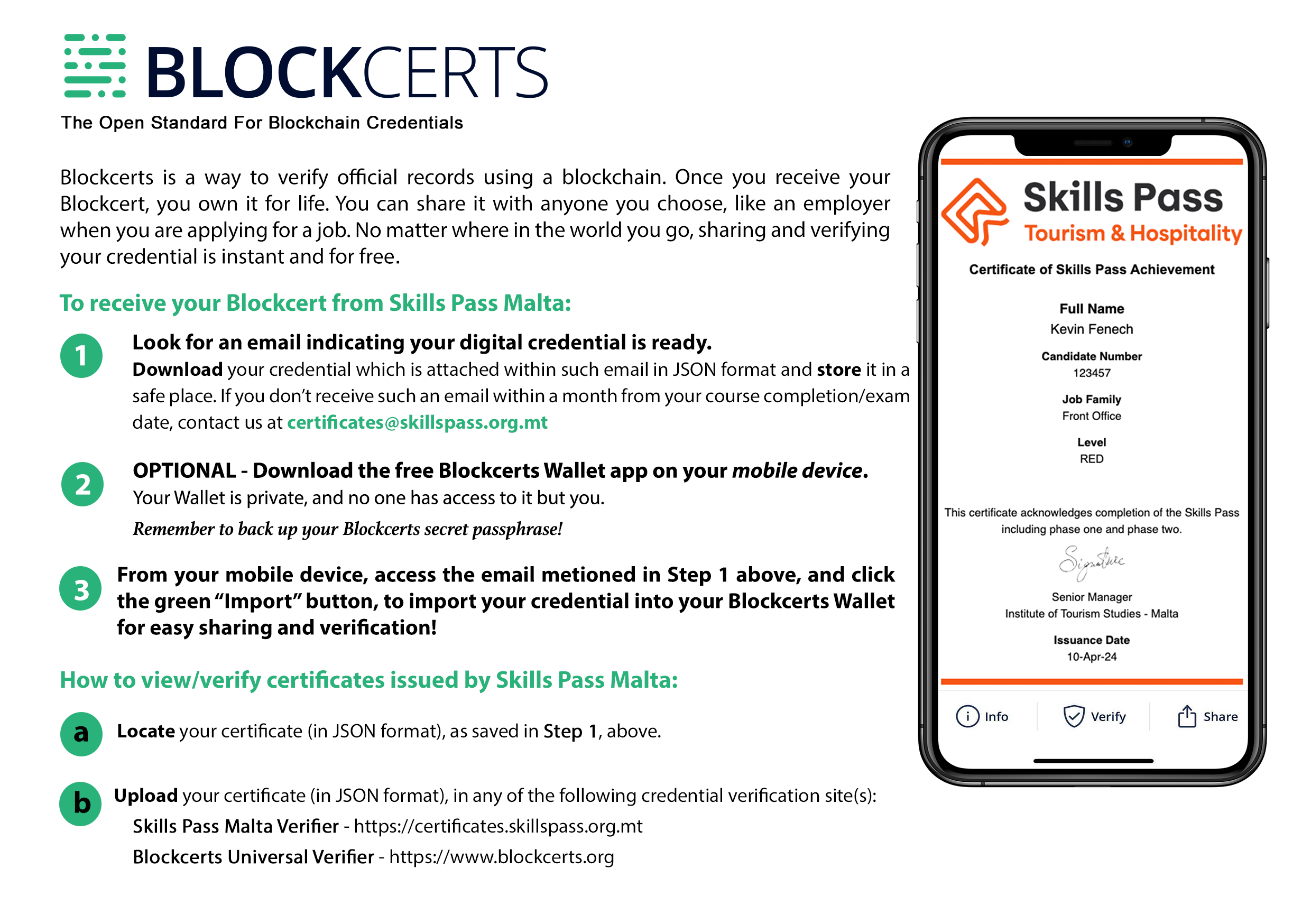
The Institute of Tourism Studies (ITS) issues all Skills Pass certificates in digital format on the blockchain. The blockchain certificate is available and easily accessible via the Blockcerts Mobile App which can be easily downloaded on a mobile or on a tablet. The certificates can also be downloaded as a pdf document, but the wallet gives you the facility to have all your certificates in one place.
Once you successfully complete the Skills Pass process on the Skills Pass portal, you will receive two separate emails from “Skills Pass Certificates”. In the first email, you will be invited to download the Blockcerts Wallet App.
If you do not already have the Blockcerts Wallet App on your device, you can look for it on Google Play Store or App Store. The installation of the Blockcerts Wallet app is now optional, but it is highly recommended so that the Skills Pass certificate received is saved in the Blockcerts Wallet App.
Once the Institute of Tourism Studies issues your Digital Credential, you will be notified by a second e-mail from” Skills Pass Certificates” with the credential attached. It is of utmost importance that this e-mail is stored from your end. It is also recommended that you have a backup of your credentials for future use.
To add the certificate to your wallet, click on Import My Credential from the smartphone/tablet where the Blockcerts Wallet App is installed. You can then open the e-mail received from ”Skills Pass Certificates” on your smartphone/tablet and continue to save the .json file received as per instructions in the e-mail.
For more detailed information and further assistance, you may refer to the following FAQs or
guidelines:
Step-by-Step Guide How to Download the App
Step-by-Step Guide How to Save a json file
Should you require any further assistance feel free to contact us at [email protected]
Blockcerts FAQs
-
What are the benefits of a blockchain Certificate?
A blockchain certificate can be used to verify your credentials to prospective employers and authorities.
-
What does this mean to me?
When you own your official records, you no longer have to get original copies from the Certificate Issuer every time you apply for a new opportunity. You can simply send your digital Certificate via email or text message or paste a link to your Certificate in your résumé or LinkedIn profile for easy verification.
-
How do I get my Certificate?
Your Certificate will be sent to you via email from “Skills Pass Certificates” - to be imported into the secure Blockcerts Wallet mobile app installed on your smartphone or tablet, which is designed to receive, store, and share your Certificate. In the email, you will receive an attachment of your certificate file – a coded file intended for secure storage – so you can store them wherever you like.
-
Receiving certificates is an easy, two-step process:
1. First, download the free Blockcerts Wallet Mobile app. You will receive an email from the “Skills Pass Certificates” - inviting you to download your free Blockcerts Wallet app from your phone’s Play Store or App Store. Once it is installed, it is recommended that you copy your secure passphrase and store it somewhere safe. The passphrase lets you prove that you own your certificates if you ever delete the app or lose your phone.
2. Secondly, add your certificate to the app. When it is time to receive your certificate, you will receive a second email from “Skills Pass Certificates”- with your actual certificate attached. This file is your real blockchain certificate; it is recommended to store it wherever you store your other important data files. You can also click the link in the email to add the certificate to your app, which makes certificate sharing and online display easy.
-
How does the app work?
Your app works just like a private folder. It’s cryptographically secured, so nobody but you can access it. It talks to the organisations that issue you certificates, so they know where to send them. It also lets you keep certificates from many different organisations all in one place on your own devices, so you don’t have to rely on anyone else to store your certificates. It is not tied to any public identity you have (like a social media profile or a school account), so you choose when and how you want to share the information in your app.
What this means, though, is that you are completely responsible for managing your app. It will have a secure passphrase to which only you have access to. Make sure you save your unique passphrase in a secure place, like a password manager. This will let you regenerate your app and prove you own your credentials if you ever delete your app or lose your phone. If you lose your passphrase, it’s like losing the ID that says you are who you say you are; you will need to contact us to re-issue your Certificate to you.
-
What can I do with my blockchain Certificate?
Having your Certificate on the blockchain means that your original record is always in your possession. You control how it is used. You can choose to share your Certificate publicly, like on a social media profiles (Facebook, LinkedIn, etc.), or send your Certificate privately by email or text message. Finally, you can include links to your Certificate on your resume, public portfolio, or applications, so that people like potential employers can verify your qualifications with the click of a button.
-
How long will I have my blockchain Certificate?
Once a record is on the blockchain, it is there forever. Your certificate may expire (if it is time-delimited, like a license) or be revoked (if it was issued in error, or as part of disciplinary action), but you will always have it in your possession. If it is expired or revoked, however, it will no longer be verified as a valid certificate by third parties.
-
What if I lose my phone or my mobile app?
As long as you have your passphrase, you can import your Certificate to a new app at any time and still prove it belongs to you. Just download the app from the App Store, enter your passphrase, and import your Certificate.
The passphrase is also what allows you to maintain ownership of your Certificate across multiple devices. So, for example, you can enter the passphrase into apps you download on your tablet or another phone, and then import the same Certificate to those apps, too.
If you lose your passphrase, however, there is no way to prove ownership of your Certificate. It is like losing the ID that says you are who you say you are; even if you still have your Certificate, you cannot prove it is yours. If this happens, you will need to download the app again, get a new passphrase, and contact us so we can re-issue your Certificate to you.
-
What if I do not have a smart phone or tablet?
The Blockcerts Wallet App can only be downloaded and used on a mobile phone or tablet. Downloading the Blockcerts Wallet App is now optional, but it is recommended that you download the App so that you will be able to save your Skills Pass certificate (and other certificates issued by other institutions via Blockcerts) in one place on your smartphone or tablet.
If the App on a smartphone or tablet, please wait for the second email sent by “Skills Pass Certificates” – where you will have instructions on how to:
1. Save the credential on your desktop/laptop;
2. View/verify your digital credential on your desktop/laptop; and
3. Save the digital certificate on your laptop/desktop. -
Who can I contact if I have more questions?
If you have more questions about your blockchain certificate app or the issuing process, please contact [email protected]
We are here to help make accepting and using blockchain certificates easy!






